Introduction
Welcome to the Payflex Developer documentation. Here you will find documentation for integrating Payflex as a payment option onto your e-commerce site, as well as a number of helpful marketing widgets.
Note : Provided URLs are required to start with https://
Authentication
E.g. To obtain an access token:
curl -X POST \
https://auth.payflex.co.za/auth/merchant \
-H 'content-type: application/json' \
-d '{
"client_id":"[client id]",
"client_secret":"[client secret]",
"audience":"https://auth-production.payflex.co.za",
"grant_type":"client_credentials"
}'
Example response
{
"access_token": "eyJ0eXAiOiJKV1QiLCJhbGciO.....",
"expires_in": 86400,
"token_type": "Bearer"
}
Payflex uses OAuth2 Client Credentials Flow as the primary means for authorising requests when interacting with the Merchant API
This is a multiple step process, in that the client must obtain an access token via the OAuth token endpoint, and then use this bearer token to access the Payflex API endpoints.
Authorisation Endpoints
| Sandbox | Production | |
|---|---|---|
| Token Endpoint | https://auth-uat.payflex.co.za/auth/merchant | https://auth.payflex.co.za/auth/merchant |
| Audience | https://auth-dev.payflex.co.za | https://auth-production.payflex.co.za |
Client Id & Secret
These will be issued to you from the Payflex support team.
Merchant API
Base Urls
Sandbox
https://api.uat.payflex.co.za/
Production
https://api.payflex.co.za/
Payment Flow
The payment process involves the following steps:
- Customer Selection of Payflex
The customer opts for Payflex as their preferred payment method during the checkout stage on the merchant site. - Merchant Server Initiates API Call to Payflex
The merchant server triggers an API call to the Payflex 'Create Order' endpoint, providing:
* Customer details (email, name, phone number)
* Order details (items purchased from the merchant site)
* Billing and Shipping addresses
* Amount (with optional details on discounts, shipping, and tax)
* RedirectUrl: A merchant-hosted URL for users to return to after completing the Payflex process.
The Payflex API responds with a unique order token and the URL for redirecting the user. - Redirect User to Payflex URL
Redirect the user to the URL returned in the previous step from the Payflex API. - User Completes Payment on Payflex Site
The user finalizes their payment on the Payflex site. - User Redirected to Merchant Page
Once the user completes the Payflex process, they are redirected back to the Merchant page. This redirect should not be used to confirm or decline an order. The URL will include the following parameters:
- paymentStatus indicating the status of the payment. Possible values are:
* success: Payment via Payflex completed.
* failure: Payment not taken - Payflex service not offered, or payment declined.
* cancelled: User cancelled out of the Payflex process and returned to the merchant site.
- orderId used to uniquely identify the order. - Payflex send order status update to statusCallbackUrl
Payflex will send the order information when it changes to any state (Approved, Abandoned) to the specified statusCallbackUrl with the same payload as the reponse for GET /order. - Optional: Query Payflex API for Order Information
The Merchant Server can optionally query the Payflex API for order information. This is useful for reconciling any orders that have started but users have not returned to the merchant site. - Merchant Site Reconciles Payment
On receipt of a payment status (successful or otherwise), it is expected that the merchant server will reconcile the order status.
Testing
In the sandbox environment, we allow simulation of a number of scenarios with the following test cases.
Credit Scenarios
| Scenario | Full Name | DOB | Address | ID Number |
|---|---|---|---|---|
| Pass Credit | (anything) | (any DOB over 18 yo) | (any valid address) | 9202190061088 |
| Fail Credit | (anything) | (any DOB over 18 yo) | (any valid address) | 7801315466080 |
Payment Cards
| Card Type | Card Number | Expiry Date | CVV | Payment Result |
|---|---|---|---|---|
| Mastercard | 5181030000183696 | 01/28 | 576 | Success |
| Mastercard | 5181030000185824 | 01/28 | 548 | Success |
| VISA | 4923110000302177 | 01/28 | 111 | Fail |
| VISA | 4923110000305295 | 01/28 | 671 | Fail |
| VISA | 4923030000184880 | 01/28 | 100 | Success |
| VISA | 4923030000176175 | 01/28 | 168 | Success |
| AMEX | 377095710025243 | 01/28 | 5444 | Success |
| AMEX | 377095710023339 | 01/28 | 4224 | Success |
| AMEX | 377091000152284 | 01/28 | 7003 | Success |
| AMEX | 377091000150866 | 01/28 | 0798 | Success |
Emails
Duplicate email accounts are not permitted. We suggest using a Gmail account and incorporating aliases into the address for each registration attempt, such as payflextest+xyz@gmail.com. The "xyz" part can be modified for each registration, but all emails will be directed to the same account.
Phone Numbers / SMS
We check duplicate phone numbers to be registered in Testing, only 0123456789 is whitelisted to be used multiple times.
The universal OTP for UAT is set as 911911
Configuration
Retrieves a list of payment configuration that includes payment types and valid payment ranges. A request to create a subsequent Order will be rejected if the total amount is not between (inclusive) the minimumAmount and maximumAmount.
Example Request
curl -X get https://api.payflex.co.za/configuration
-H 'Accept: application/json'
-H 'Authorization: Bearer [access_token]
Response Values
Example Response
{
"minimumAmount": 50,
"maximumAmount": 950
}
| Field | Type | Description |
|---|---|---|
| minimumAmount | integer | Minimum order amount |
| maximumAmount | integer | Maximum order amount |
Response Codes
| Code | Reason |
|---|---|
| 200 | OK |
| 401 | Unauthorized |
Order
Place Order
Code sample
curl -X post https://api.payflex.co.za/order
-H 'content-type: application/json'
-H 'authorization: Bearer [access_token]'
-d '{
"amount": 105.00,
"consumer": {
"phoneNumber": "64274123456",
"givenNames": "James",
"surname": "Smith",
"email": "abc123.test@payflex.co.za"
},
"billing": {
"addressLine1": "23 Duncan Tce",
"addressLine2": "",
"suburb": "Kilbirnie",
"city": "Wellilngton",
"postcode": "1000",
"state": ""
},
"shipping": {
"addressLine1": "23 Duncan Tce",
"addressLine2": "",
"suburb": "Kilbirnie",
"city": "Wellilngton",
"postcode": "1000",
"state": ""
},
"description": "",
"items": [
{
"description": "test",
"name": "test",
"sku": "test",
"quantity": 1,
"price": 100.00
}
],
"merchant": {
"redirectConfirmUrl": "https://merchantsite.com/confirm",
"redirectCancelUrl": "https://merchantsite.com/cancel",
"statusCallbackUrl": "https://merchantsite.com/callback"
},
"merchantReference": "test",
"taxAmount": 0,
"shippingAmount": 5
}'
Creates an order that is used to initiate the payflex transaction. Payflex uses the information in the order request to assist with the customer approval process. A successful call will return a redirectUrl, which the user should be forwarded to complete the Payflex process.
Endpoint
POST https://api.payflex.co.za/order
Request Parameters
| Field | Type | Description |
|---|---|---|
| amount | number | Amount for order to be charged to consumer. |
| consumer | ||
| phoneNumber | string optional | |
| givenNames | string optional | |
| surname | string optional | |
| string optional | ||
| billing | ||
| addressLine1 | string optional | |
| addressLine2 | string optional | |
| suburb | string optional | |
| city | string optional | |
| postcode | string optional | |
| state | string optional | |
| shipping | ||
| addressLine1 | string optional | |
| addressLine2 | string optional | |
| suburb | string optional | |
| city | string optional | |
| postcode | string optional | |
| state | string optional | |
| description | string optional | A description of the order |
| items | array (below) optional | Optional array of order items |
| description | string optional | |
| name | string optional | |
| sku | string optional | |
| quantity | integer optional | |
| price | number optional | |
| merchant | ||
| redirectConfirmUrl | string required | https required for Production. |
| redirectCancelUrl | string required | https required for Production. |
| statusCallbackUrl | string required | https required for Production. See Order Status Callback |
| merchantReference | string required | The merchant’s id/reference that this order corresponds to |
| taxAmount | number optional | The included tax amount after applying all discounts. |
| shippingAmount | number optional | The shipping amount. |
Response
Example Response
{
"token": "00fbfe84-600f-44e6-9894-953ccd42a2d1",
"expiryDateTime": "2017-08-02T03:35:32.9915516Z",
"redirectUrl": "https://checkout.payflex.co.za/checkout?token=00fbfe84...",
"orderId": "2f549b62-5e66-4f2e-8c7c-f5497fa17142"
}
| Field | Type | Description |
|---|---|---|
| token | string | |
| expiryDateTime | dateTime | The time (utc) the token expires |
| redirectUrl | string | The URL to redirect the user to, in order to complete the Payflex payment process |
| orderId | Id to identify order | The order id, used to poll order status from Payflex GET /order operation |
Response Codes
| Response Code | Error Code | Reason |
|---|---|---|
| 200 | OK | |
| 400 | CRM006 | Invalid Urls, should be https |
| 400 | CRM007 | Negative order amount |
| 400 | CRM008 | Merchant is blocked |
| 400 | CRM011 | Min order amount fail |
| 400 | MRM002 | MerchantId mismatch between claim and order |
| 401 | Unauthorised |
Get Order
Request Sample
curl -X get https://api.payflex.co.za/order/8eb068f..
-H 'Accept: application/json'
-H 'Authorization: Bearer [access_token]'
Retrieves an single order status by using the Payflex orderId received from Place Order response
Endpoint
GET https://api.payflex.co.za/order/{orderId}
Request Parameters
| Field | Type | Description |
|---|---|---|
| OrderId | guid (required) | The order id when creating the order during the Place Order step |
Response
Example Response
{
"orderId": "8eb068f..",
"orderStatus": "Created",
"amount": 105,
"consumer": null,
"billing": {
"addressLine1": "23 Duncan Tce",
"addressLine2": "",
"suburb": "Kilbirnie",
"city": "",
"postcode": "1000",
"state": null
},
"shipping": {
"addressLine1": "23 Duncan Tce",
"addressLine2": "",
"suburb": "Kilbirnie",
"city": "",
"postcode": "1000",
"state": null
},
"description": null,
"items": [
{
"description": null,
"name": "test",
"sku": "test",
"quantity": 1,
"price": 100
}
],
"merchant": {
"redirectConfirmUrl": null,
"redirectCancelUrl": null,
"statusCallbackUrl": null
},
"merchantReference": "test",
"taxAmount": 10,
"shippingAmount": 5,
"token": "1eea52..."
}
| Field | Type | Description |
|---|---|---|
| amount | number | Amount for order to be charged to consumer. |
| orderId | string | A unique reference for the order. This value will need to be persisted onto the client side, for the purposes of refunds |
| orderStatus | string | A status representing the status of an order on Payflex. Created: The order has been created on Payflex, but not yet completed. Initiated: The order has been Initiated on Payflex, but customer has not logged in yet. Approved: Payment has been successfuly taken/approved on Payflex. Declined: The the payment process on Payflex was not successful Abandoned: User abandoned Payflex process before first payment is taken. Orders will tranisition to this state after a maximum of one hour. |
| consumer | ||
| phoneNumber | string optional | |
| givenNames | string optional | |
| surname | string optional | |
| string optional | ||
| billing | ||
| addressLine1 | string optional | |
| addressLine2 | string optional | |
| suburb | string optional | |
| city | string optional | |
| postcode | string optional | |
| state | string optional | |
| shipping | ||
| addressLine1 | string optional | |
| addressLine2 | string optional | |
| suburb | string optional | |
| city | string optional | |
| postcode | string optional | |
| state | string optional | |
| description | string optional | A description of the order |
| items | array (below) optional | Optional array of order items |
| description | string optional | |
| name | string optional | |
| sku | string optional | |
| quantity | integer optional | |
| price | number optional | |
| merchant | ||
| redirectConfirmUrl | string required | https required for Production |
| redirectCancelUrl | string required | https required for Production |
| merchantReference | string required | The merchant’s id/reference that this order corresponds to |
| taxAmount | number optional | The included tax amount after applying all discounts. , |
| shippingAmount | number optional | The shipping amount. |
Response Codes
| Response Code | Error Code | Reason |
|---|---|---|
| 200 | OK | |
| 400 | MRM002 | Merchant id mismatch between claim and order |
| 400 | CRM005 | Order not found |
| 401 | Unauthorised | |
| 404 | Order is not found |
Order Status Callback
When a statusCallbackUrl is provided in the Place Order request, Payflex will send an HTTP POST to the specified URL containing a message with the transaction outcome. This allows merchants to update their systems in real time based on the outcome of the Payflex transaction.
The payload structure of the callback mirrors the response format of the GET /order endpoint. Refer to the GET /order section for detailed information on the payload structure and fields.
Callback Retry Mechanism
To ensure reliable delivery, Payflex implements a retry mechanism if the callback endpoint does not respond with a successful HTTP status code (i.e. any 2xx status). In such cases, Payflex will attempt to resend the callback using an incremental backoff strategy, with delays between retries as follows:
Retry schedule:
- 30 seconds
- 60 seconds
- 90 seconds
- 120 seconds
- 150 seconds
- 180 seconds
- 210 seconds
- 240 seconds
- 270 seconds
- 300 seconds
This results in a total retry period of 30 minutes. If no successful response is received after all retries, Payflex will stop attempting further deliveries.
Refund
Example Request
curl -X post https://api.payflex.co.za/order/{orderId}/refund \
-H 'Content-Type: application/json'
-H 'authorization: Bearer [access_token]'
-d '{
"requestId": "c6f32647-03b1-4206-818f-c2e2fe8ae7f8",
"amount": 1,
"merchantRefundReference": "c6f32647-03b1-4206-818f-c2e2fe8ae7f8"
}'
This resource performs a full or partial refund.
Endpoint
POST https://api.payflex.co.za/order/{orderId}/refund
orderId is the orderId returned from the Place Order operation
Request Parameters
| Field | Type | Description |
|---|---|---|
| requestId | string optional | The client must generate a unique request ID to enable safe retries. It is recommended to use a Globally Unique Identifier (GUID), as this ID must be unique per order. |
| amount | number required | The refund amount. The refund amount can not exceed the order amount. |
| merchantRefundReference | string required | Merchant refund reference. |
Response Body
N/A
Response Codes
| Response Code | Error Code | Reason |
|---|---|---|
| 200 | OK | |
| 400 | MRM006 | The merchant reference is empty |
| 400 | MRM007 | Refund not allowed |
| 400 | MRM003 | Invalid refund : see description |
| 400 | CRM007 | The refund amount is less than R0 |
| 400 | CRM001 | Exception : see description |
| 401 | Unauthorised | |
| 404 | Order Not found | |
| 422 | A 422 occurs when the request was well formed, but the system is unable to process the request. Scenarios: The sum of all refunds, including the new refund, exceed the (original) order amount. OR The refund with merchantRefundReference has already been applied. OR The refund request is otherwise invalid. e.g. merchantRefundReference is required OR the refund amount is invalid OR the order was never completed and is not eligible for a refund |
Checkout Integration
There are two ways to implement the checkout process from the merchant site:
1. As a Redirect URL
2. As an Embedded iFrame
Redirect URL
The merchant can implement a Redirect URL Checkout Process as below mentioned steps.
STEP 1: Place an order on Payflex API.
STEP 2: Open the redirect URL in a browser tab to start the Payflex checkout process.
In the response of the above API call the merchant will get a redirectUrl. Redirect to this URL for the customer to complete the checkout.
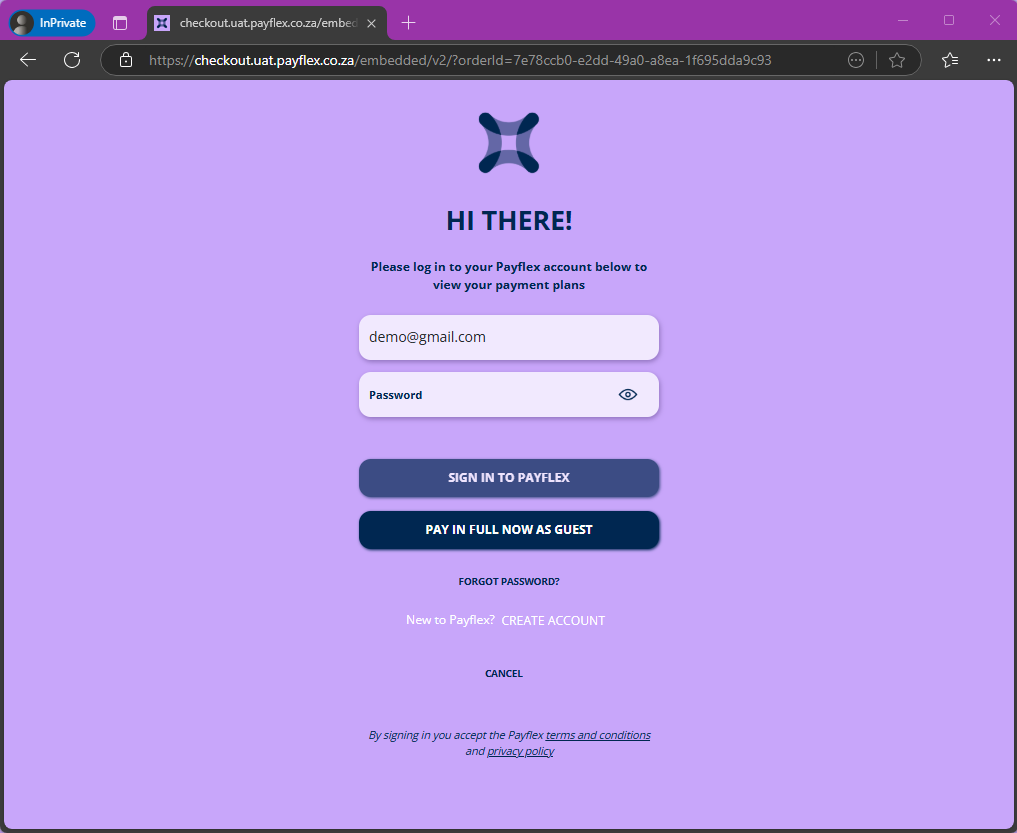
STEP 3: Handle the response of Call Back URLs.
The merchant will have to handle the redirectConfirmUrl and redirectCancelUrl that was specified in Place Order
The checkout portal will redirect back to the merchant's site according to the checkout status. Payflex will add the order status, token and orderId
redirectConfirmUrl?status=confirmed&token=2eeaa086-07f1-4ca5-b6c2-7944675b3cb7&orderId=a0e253a7-e30c-4770-93e4-c4044f50d4dd
redirectCancelUrl?status=cancelled&token=2eeaa086-07f1-4ca5-b6c2-7944675b3cb7&orderId=a0e253a7-e30c-4770-93e4-c4044f50d4dd
This will be called in the following cases.
- If the customer wants to cancel the transaction.
- If the customer's payment fails for any reason
- If the customer abandon the order
- If the checkout session times-out.
Embedded iFrame
The merchant can implement an Embedded iframe Checkout Process as below mentioned steps :
STEP 1: Place an order on Payflex API.
STEP 2: Add the redirect URL as iFrame source in merchant’s site to do payflex checkout process.
Example of Merchant's iFrame without
statussendtoparent
<iframe src="https://checkout.payflex.co.za/embedded/v2/
?orderId=7e78ccb0-e2dd-49a0-a8ea-1f695dda9c93&embeddediframe=true"></iframe>
Example of Merchant's iFrame with
statussendtoparent
<iframe src="https://checkout.payflex.co.za/embedded/v2/
?orderId=7e78ccb0-e2dd-49a0-a8ea-1f695dda9c93
&embeddediframe=true&statussendtoparent=true"></iframe>
In the response of the above API call the merchant will get a redirectUrl, then follow the below steps :
1. Now, append two more parameters in redirectUrl as mentioned below :
a. embeddediframe=true
Note : embeddediframe is a mandatory parameter and its value must be true. It will send a callback status to the top most parent. The merchant can handle the callback status anywhere on their site.
b. statussendtoparent=true
Note : statussendtoparent is an optional parameter, if merchant wants to send a callback status to the immediate parent control then only need to append this parameter in redirectUrl and its value must be true and they will have to add an EventListener before their iFrame.
2. Add one iFrame in merchant’s site.
3. Pass this redirect URL as merchant’s iFrame’s source.
4. The below screen will be loaded in merchant’s iFrame.
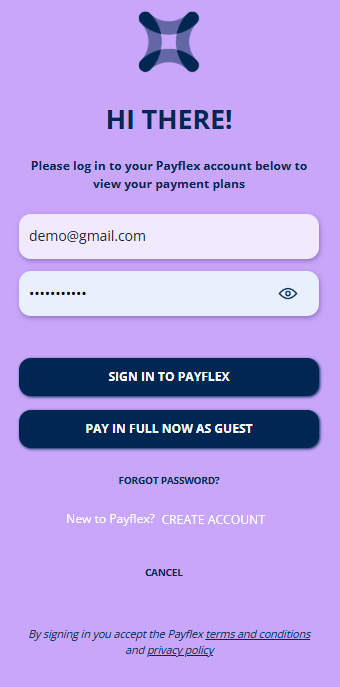
5. Now, the customer will be able to do checkout process.
STEP 3: Handle the response of Call Back Status.
Event Listener to handle call back statuses in Merchant's site
<script>
window.addEventListener('message', event => {
console.log("Merchant's site AddEventListener Message => ", event.data);
if (
event.data === 'payflex-checkout-order-success' ||
event.data === 'payflex-checkout-close-window' ||
event.data === 'payflex-checkout-order-success-complete'
) {
alert("Merchant's site AddEventListener Message => " + event.data);
}
});
</script>
Here, merchant will have to handle the below 3 Call Back Statuses to complete, success & cancel Checkout Process.
- Cancel an order(Cancel Transaction) : payflex-checkout-close-window
- This will be called in below cases.
- If the customer want to cancel transaction.
- If the customer's payment fail with any reason or abandoned checkout.
- Checkout Session time-out.
- Successfully make payment : payflex-checkout-order-success
- Complete the checkout process & give control to Merchant : payflex-checkout-order-success-complete
We are sending all above 3 call back statuses with Post-Message Event Listener from Merchant’s iFrame to Merchant's Parent Controls.
Merchant will have to add Event Listener to handle all above call back statuses to their side as mentioned below :
Note : embeddediframe=true is a mandatory param for embedded iFrame Checkout Process & statussendtoparent=true is an
optional param. If merchant is appending statussendtoparent=true , then they will have to add an EventListener before their
iFrame.
Widgets
Payflex offers merchants a number of helpful & informative widgets, which display more information about the product to site customers. The widgets are really easy to load onto the relevant pages, and should be able to completed by most merchant site admins.
If you are having any issues implementing these on your site, please contact integrations@payflex.co.za
Simple Usage - Calculator / More Info
Example script tag
<script async src="https://widgets.payflex.co.za/payflex-widget-2.0.0.js?type=calculator&amount=300&logo_type=purple" type="application/javascript"></script>
Simply insert a <script> tag, as defined below, onto the part of the page that is the right place for this to be displayed.
Base Url : https://widgets.payflex.co.za/payflex-widget-2.0.0.js?type=calculator
Parameters
| Name | Description |
|---|---|
| min | Your minimum Payflex amount |
| max | Your maximum Payflex amount |
| amount | The order or cart amount |
| logo_type | purple or navy |
| theme | By default it will be light theme |
| pay_type | 3, 4 pay_type=3 means Pay In 3, pay_type=4 means Pay In 4 |
Demo
Logo Type
Pay Type
<script async src="https://widgets.payflex.co.za/your-merchant-name/payflex-widget-2.0.0.js?type=calculator&amount=300&logo_type=navy" type="application/javascript"></script>
Copy Script Tag
Update the Installment Amount Dynamically
To dynamically update the installment amount based on user input or other conditions, use the PayflexWidget.update method.
Method: PayflexWidget.update(amount, [type])
amount: The new purchase amount for which the installments need to be recalculated. This should be a numeric value.
type: (optional): The installment type. Accepts 3 for a 3-installment plan or 4 for a 4-installment plan. If omitted, defaults to 4.
Example Usage
PayflexWidget.update(200);
To specify a 3-installment plan, use:
PayflexWidget.update(200, 3);
Shopify
When using this widget in Shopify, you can pass the following values for the amount parameters.
Code Snippet:
{%- if product.variants[0] -%}
{%- assign priceforwidget = product.variants[0].price -%}
{%- else -%}
{%- assign priceforwidget = product.price -%}
{%- endif -%}
<script async src="https://widgets.payflex.co.za/payflex-widget-2.0.0.js?type=calculator&amount={{ priceforwidget | money_without_currency | remove: ',' }}" type="application/javascript"></script>
WooCommerce
When using this widget on WooCommerce, you can pass the following values for the amount parameters.
Parameters
| WooCommerce Page | Value |
|---|---|
| Cart | WC()->cart->cart_contents_total; |
| Product | WC()->product-> get_price(); |
Code Snippet:
<script async src="https://widgets.payflex.co.za/payflex-widget-2.0.0.js?type=calculator&amount=<?php echo $product->get_price(); ?>" type="application/javascript"></script>

